Uploading Multiple Files With FileUpload Or JQuery Asp.Net
This Example explains How To Upload Multiples Files Using FileUpload Or JQuery In Asp.Net.
I have placed four FileUpload Controls and one button on page, Code to save uploaded files to server is written in Click Event of Button.
Download JQuery.js and jQuery.MultiFile.js from JQuery multiple-file-upload plugin site.
Default File size limit is 4 mb but we can upload large files by changing configuration in web.config.
HTML SOURCE OF PAGE
Write this code in btnUpload_Click Event in code behind.
C# CODE
VB.NET CODE
Upload Multiple Files Using JQuery
Add JQuery And it's Plugin i mentioned above in solution and add reference to these scripts in html source of page.
Place one FileUpload Control on page and class="multi" in it's html source.
Write Same code i mentioned above in Click Event of upload button, build and run the application.
I have placed four FileUpload Controls and one button on page, Code to save uploaded files to server is written in Click Event of Button.
Download JQuery.js and jQuery.MultiFile.js from JQuery multiple-file-upload plugin site.
Default File size limit is 4 mb but we can upload large files by changing configuration in web.config.
HTML SOURCE OF PAGE
1: <form id="form1" runat="server">
2: <div>
3: <asp:FileUpload ID="FileUpload1" runat="server" />
4: <br />
5: <asp:FileUpload ID="FileUpload2" runat="server" />
6: <br />
7: <asp:FileUpload ID="FileUpload3" runat="server" />
8: <br />
9: <asp:FileUpload ID="FileUpload4" runat="server" />
10: </div>
11:
12: <asp:Button ID="btnUpload" runat="server"
13: onclick="btnUpload_Click"
14: Text="Upload Files"/>
15: </form>
Write this code in btnUpload_Click Event in code behind.
C# CODE
01protected void btnUpload_Click(object sender, EventArgs e)02 {03 HttpFileCollection multipleFiles = Request.Files;04 for (int fileCount = 0; fileCount < multipleFiles.Count; fileCount++)05 {06 HttpPostedFile uploadedFile = multipleFiles[fileCount];07 string fileName = Path.GetFileName(uploadedFile.FileName);08 if (uploadedFile.ContentLength > 0 )09 {10 uploadedFile.SaveAs(Server.MapPath("~/Files/") + fileName);11 lblMessage.Text += fileName + "Saved <br>";12 }13 }14 }VB.NET CODE
01Protected Sub btnUpload_Click(sender As Object, e As EventArgs)02 Dim multipleFiles As HttpFileCollection = Request.Files03 For fileCount As Integer = 0 To multipleFiles.Count - 104 Dim uploadedFile As HttpPostedFile = multipleFiles(fileCount)05 Dim fileName As String = Path.GetFileName(uploadedFile.FileName)06 If uploadedFile.ContentLength > 0 Then07 uploadedFile.SaveAs(Server.MapPath("~/Files/") & fileName)08 lblMessage.Text += fileName & "Saved <br>"09 End If10 Next11End SubUpload Multiple Files Using JQuery
Add JQuery And it's Plugin i mentioned above in solution and add reference to these scripts in html source of page.
1: <head runat="server">
2: <title></title>
3: <script src="jquery.js" type="text/javascript"/>
4: <script src="jquery.MultiFile.js" type="text/javascript"/>
5: </head>
Place one FileUpload Control on page and class="multi" in it's html source.
1: <form id="form1" runat="server">
2: <div>
3: <asp:FileUpload ID="FileUploadJquery"
4: runat="server"
5: class="multi"/>
6:
7: <asp:Button ID="btnJqueryMultipleFiles"
8: runat="server" Text="Upload Files Using Jquery"
9: onclick="btnJqueryMultipleFiles_Click"/>
10: </div>
11: </form>
Write Same code i mentioned above in Click Event of upload button, build and run the application.
.png)


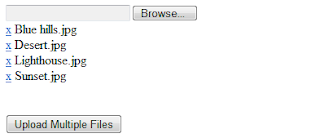









0 comments: