AutocompleteExtender Textbox Loading Progress Image
Add or show Animated Loading or progress GIF Image in Ajax AutoCompleteExtender textbox using asp.net 2.0 and 3.5.
In this example i m going to describe how to add animated Progress Image inside Ajax Auto complete extender textbox to represent loading of data.
For achieving this functionality i am using two different approaches for different versions of AjaxControlToolkit.dll
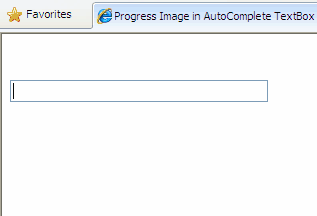
If you are looking for how to implement AutoComplete textbox than read
Ajax autocomplete extender textbox in EditItemTemaplate of GridView
If you are looking for ajax cascading dropdownlist then read
Ajax Cascading DropDownList in GridView with databse in ASP.NET
1st Approach
This approach is very simple and can be handy if you are using older/earlier version of AjaxControlToolkit (eg versions like 1.0.10201.0) which does not support css properties or properties like onclientpopulating.
For this write the below mentioned javascript in head section of html markup of the aspx page
In this script I've written two function to show and hide image, in the functions i m setting the background image style using document.getElementByID method
Now write this code in Page_Load event of aspx page
Here i've added onblur and onkeypress attributes to textbox and calling respective function of javascript to show hide image.
Build the solution and run ti see the results
2nd approach
This approach works if you are using newer versions of AjaxControlToolkit.dll (Version 1.0.20229.20821 or later)
For this write the above mentioned javascript in head section of html markup of page.
Now in source of autocomplete extender add onclientpopulating="ShowImage" and onclientpopulated="HideImage"
Complete html source of the page look like
Hope this helps
In this example i m going to describe how to add animated Progress Image inside Ajax Auto complete extender textbox to represent loading of data.
For achieving this functionality i am using two different approaches for different versions of AjaxControlToolkit.dll
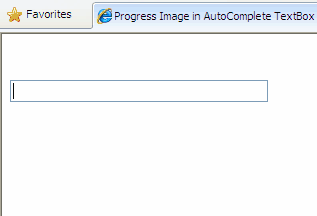
If you are looking for how to implement AutoComplete textbox than read
Ajax autocomplete extender textbox in EditItemTemaplate of GridView
If you are looking for ajax cascading dropdownlist then read
Ajax Cascading DropDownList in GridView with databse in ASP.NET
1st Approach
This approach is very simple and can be handy if you are using older/earlier version of AjaxControlToolkit (eg versions like 1.0.10201.0) which does not support css properties or properties like onclientpopulating.
For this write the below mentioned javascript in head section of html markup of the aspx page
<script type="text/javascript"> function ShowImage() { document.getElementById('txtAutoComplete') .style.backgroundImage = 'url(images/loader.gif)'; document.getElementById('txtAutoComplete') .style.backgroundRepeat= 'no-repeat'; document.getElementById('txtAutoComplete') .style.backgroundPosition = 'right'; } function HideImage() { document.getElementById('txtAutoComplete') .style.backgroundImage = 'none'; } </script>
In this script I've written two function to show and hide image, in the functions i m setting the background image style using document.getElementByID method
Now write this code in Page_Load event of aspx page
protected void Page_Load(object sender, EventArgs e) { this.txtAutoComplete.Attributes.Add ("onkeypress", "ShowImage()"); this.txtAutoComplete.Attributes.Add ("onblur", "HideImage()"); }
Build the solution and run ti see the results
2nd approach
This approach works if you are using newer versions of AjaxControlToolkit.dll (Version 1.0.20229.20821 or later)
For this write the above mentioned javascript in head section of html markup of page.
Now in source of autocomplete extender add onclientpopulating="ShowImage" and onclientpopulated="HideImage"
<ajaxToolkit:AutoCompleteExtender runat="server" ID="AutoComplete1" BehaviorID="autoComplete" TargetControlID="txtAutoComplete" ServicePath="AutoComplete.asmx" ServiceMethod="GetCompletionList" MinimumPrefixLength="1" CompletionInterval="10" EnableCaching="true" CompletionSetCount="12" CompletionListCssClass= "autocomplete_completionListElement" CompletionListItemCssClass= "autocomplete_listItem" CompletionListHighlightedItemCssClass= "autocomplete_highlightedListItem" onclientpopulating="ShowImage" onclientpopulated="HideImage"> </ajaxToolkit:AutoCompleteExtender>
Complete html source of the page look like
<head runat="server"> <title>Progress Image in AutoComplete TextBox</title> <script type="text/javascript"> function ShowImage() { document.getElementById('txtAutoComplete') .style.backgroundImage = 'url(images/loader.gif)'; document.getElementById('txtAutoComplete') .style.backgroundRepeat= 'no-repeat'; document.getElementById('txtAutoComplete') .style.backgroundPosition = 'right'; } function HideImage() { document.getElementById('txtAutoComplete') .style.backgroundImage = 'none'; } </script> </head> <body> <form id="form1" runat="server"> <asp:ScriptManager ID="ScriptManager1" runat="server"> <Services> <asp:ServiceReference Path="AutoComplete.asmx" /> </Services> </asp:ScriptManager> <br /> <div> <asp:TextBox ID="txtAutoComplete" runat="server" Width="252px"> </asp:TextBox><br /> <ajaxToolkit:AutoCompleteExtender runat="server" ID="AutoComplete1" BehaviorID="autoComplete" TargetControlID="txtAutoComplete" ServicePath="AutoComplete.asmx" ServiceMethod="GetCompletionList" MinimumPrefixLength="1" CompletionInterval="10" EnableCaching="true" CompletionSetCount="12" CompletionListCssClass= "autocomplete_completionListElement" CompletionListItemCssClass= "autocomplete_listItem" CompletionListHighlightedItemCssClass= "autocomplete_highlightedListItem" onclientpopulating="ShowImage" onclientpopulated="HideImage"> </ajaxToolkit:AutoCompleteExtender> </div> </form>
Hope this helps
.png)










0 comments: