PrintPreviewDialog In Windows Forms DataGridView C# VB.NET
PrintPreviewDialog Control With DataGridView In Winforms Or Windows Forms Application Using C# And Vb.net
In this post i'm explaining how to use printpreviewdialog with C# and vb.net to preview before printing datagridview in windows forms application.
Drag and place one printPreviewDialog control on the page, open it's property window and assign document to be previewed (printdocument1) to it's document property or assign it in code behind.
you can go to link mentioned above to know how to create printdocument.
C# CODE
VB.NET CODE
Build and run the code
In this post i'm explaining how to use printpreviewdialog with C# and vb.net to preview before printing datagridview in windows forms application.
Drag and place one printPreviewDialog control on the page, open it's property window and assign document to be previewed (printdocument1) to it's document property or assign it in code behind.
you can go to link mentioned above to know how to create printdocument.
C# CODE
01private void btnPrint_Click(object sender, EventArgs e)02 {03 //Assign printPreviewDialog properties04 pvDialog.Document = printDocument1;05 pvDialog.PrintPreviewControl.Zoom = 1;06 pvDialog.ShowDialog();07 }08 09 private void printDocument1_PrintPage(object sender, System.Drawing.Printing.PrintPageEventArgs e)10 {11 Bitmap dataGridViewImage = new Bitmap(this.dataGridView1.Width, this.dataGridView1.Height);12 dataGridView1.DrawToBitmap(dataGridViewImage, new Rectangle(0, 0, this.dataGridView1.Width, this.dataGridView1.Height));13 e.Graphics.DrawImage(dataGridViewImage, 0, 0);14 }VB.NET CODE
01Private Sub btnPrint_Click(sender As Object, e As EventArgs)02 pvDialog.Document = printDocument103 pvDialog.PrintPreviewControl.Zoom = 104 pvDialog.ShowDialog()05End Sub06 07Private Sub printDocument1_PrintPage(sender As Object, e As System.Drawing.Printing.PrintPageEventArgs)08 Dim dataGridViewImage As New Bitmap(Me.dataGridView1.Width, Me.dataGridView1.Height)09 dataGridView1.DrawToBitmap(dataGridViewImage, New Rectangle(0, 0, Me.dataGridView1.Width, Me.dataGridView1.Height))10 e.Graphics.DrawImage(dataGridViewImage, 0, 0)11End SubBuild and run the code
.png)

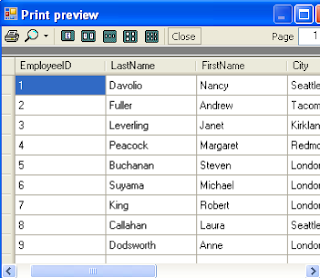









DataGridView Printing Style in C# WinForms applications
ReplyDelete